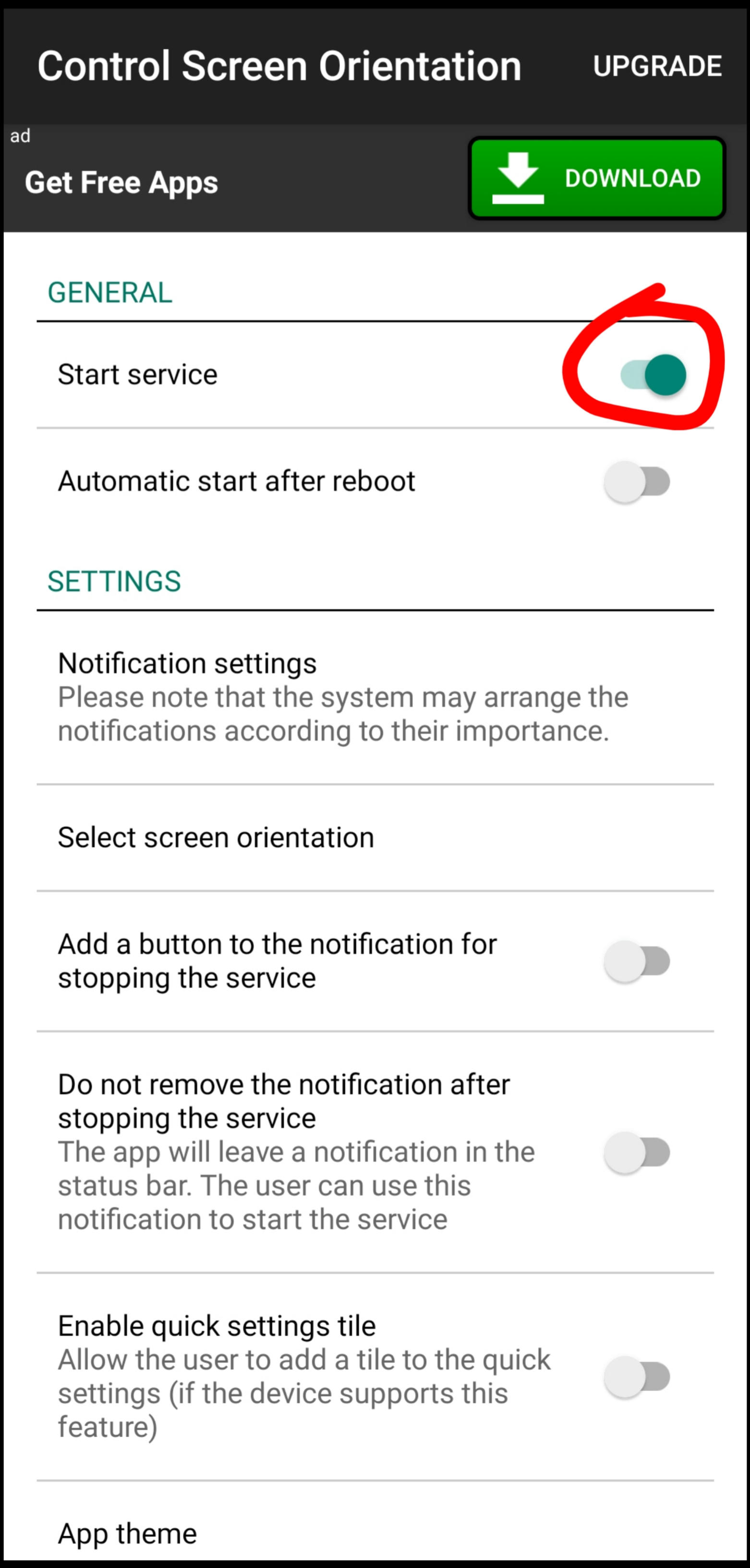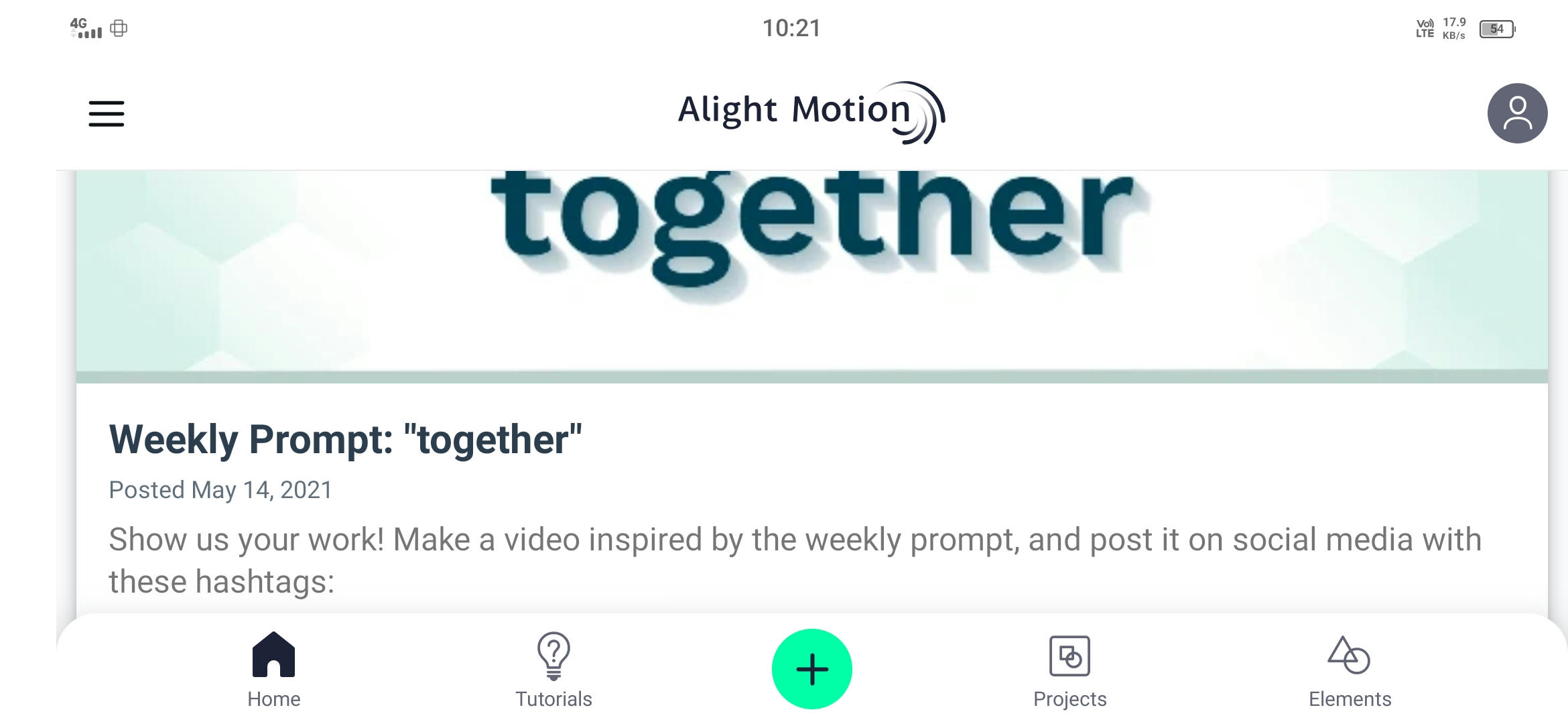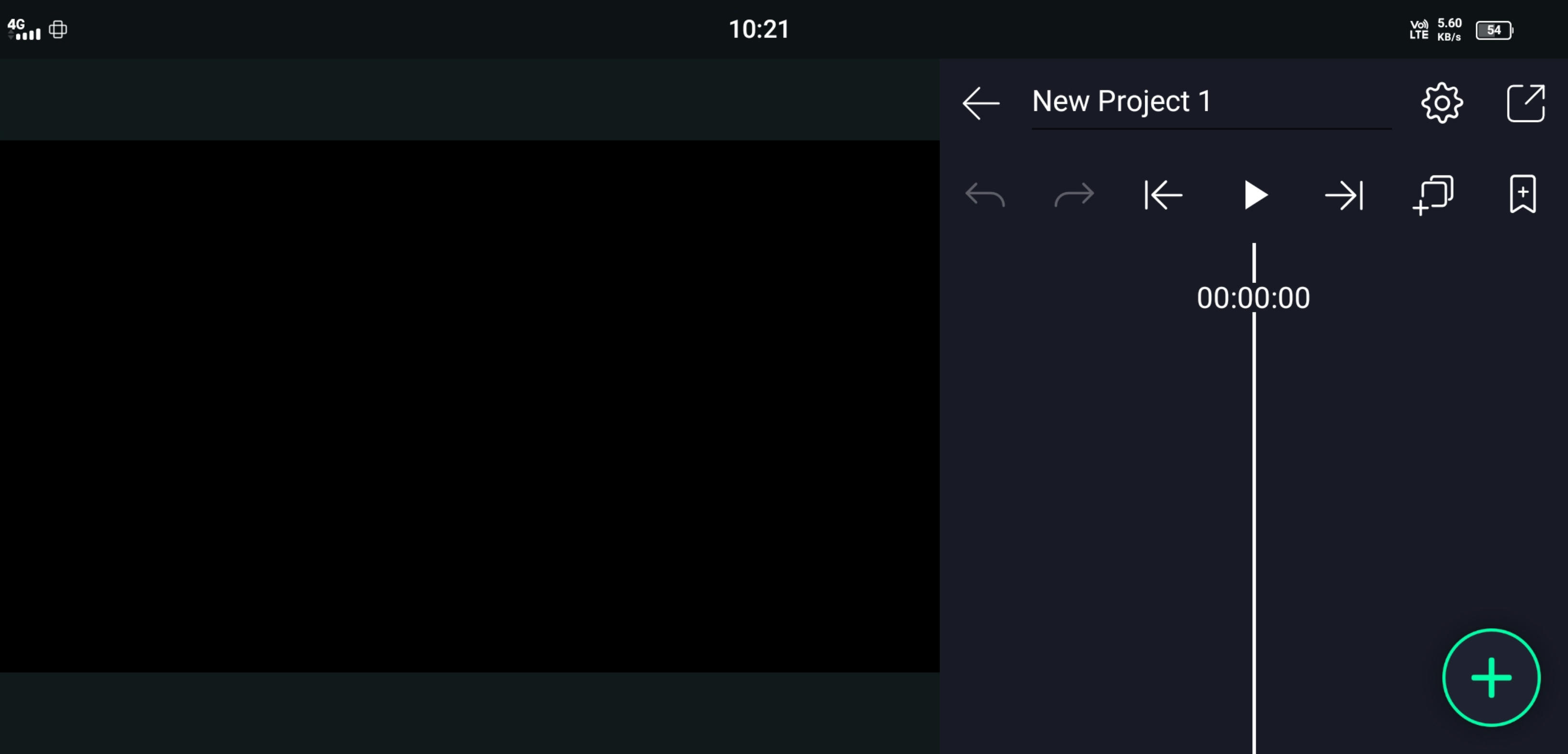Hey Editors! Welcome back to Editechz! Today in this post I am going to show you, how to use Alight Motion in landscape mode. This trick is very simple and easy to use. Read the full article to learn this trick.
At first you need to install Control Screen Orientation app from play store.
After installing, open the app and turn on Start Service.
Now open Alight Motion and just rotate your phone. And you can use Alight Motion in landscape mode!
I hope you understood this trick, let me know your thoughts in comments.