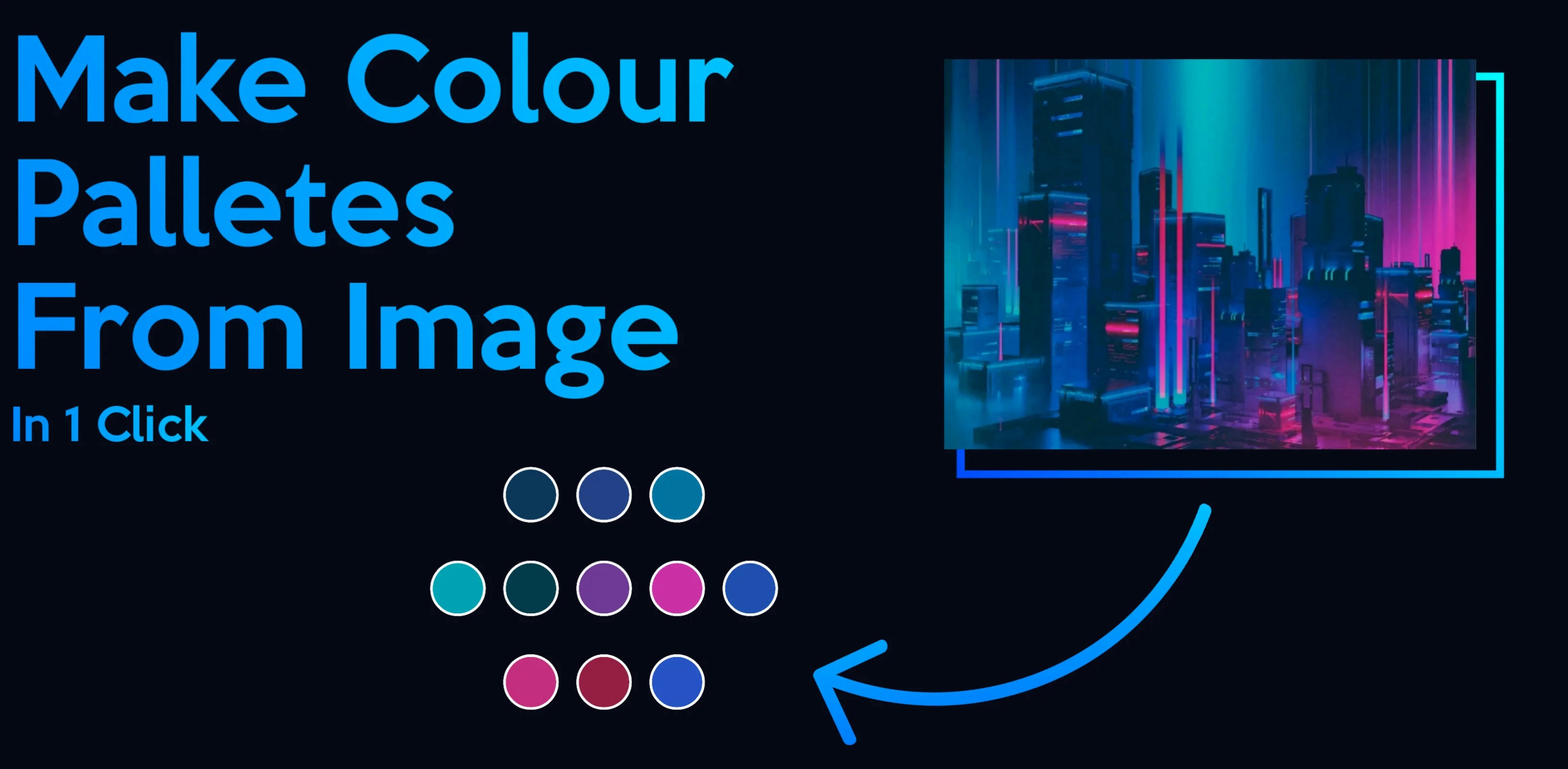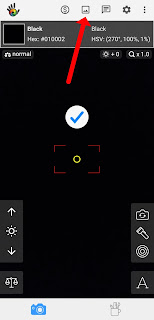Hey Editors! welcome back to Editechz! Today in this post I will show you how to make colour palettes from images in one click. Read this article and learn this trick.
What is colour palette?
A color palette is a combination of colors used by designers when designing.
To use this trick, you need to install Colour Grab app from Play Store.
After installing, open it and follow my next steps.
At first import your image in Colour Grab.
Resize it to view full image.
Click on the map icon.
Click on the colour map.
Now you will see some colours and their codes
Now, take the screenshot and pick these colours using colour picker of any software like Pixellab, Photoshop.
I hope you understood this trick. Now you can create your own palletes using any image :)
Suggested: Editing Ideas For YouTubers