Hey Editors! Welcome back to Editechz! Today in this post I will show you, How to install all BeatSync assets in KineMaster in 1 click. All the assets are updated (2021).
What is BeatSync?
BeatSync app is created by KineMaster. You can create next level videos from BeatSync, using their templates. And this app is completely free.
How to install the assets?
At first download the .kine file.
Now open your file manager/ ZArchiver and find the downloaded .kine file.
Share that file to KineMaster.
The file will be imported in KineMaster.
After importing, wait for few seconds and click the 'Download All' button.
After downloading, all assets will be installed in KineMaster.
Watch This Video
Watch The Full Video For Password
Suggested: Mega YouTubers Pack For All Editing Apps
Apps Used
Join my Telegram Channel to get KineMaster 5.0.3 MOD (100% Working)


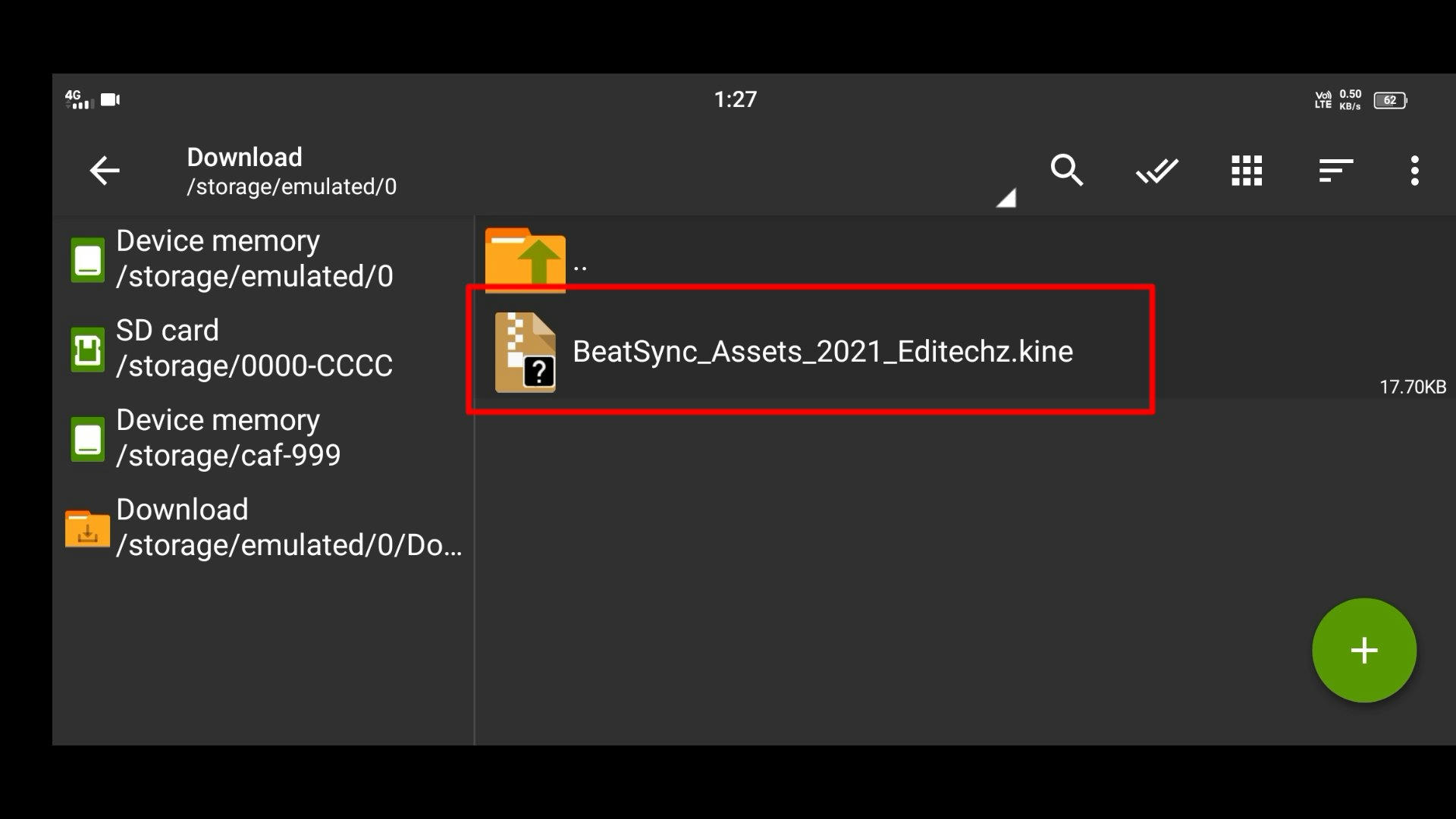
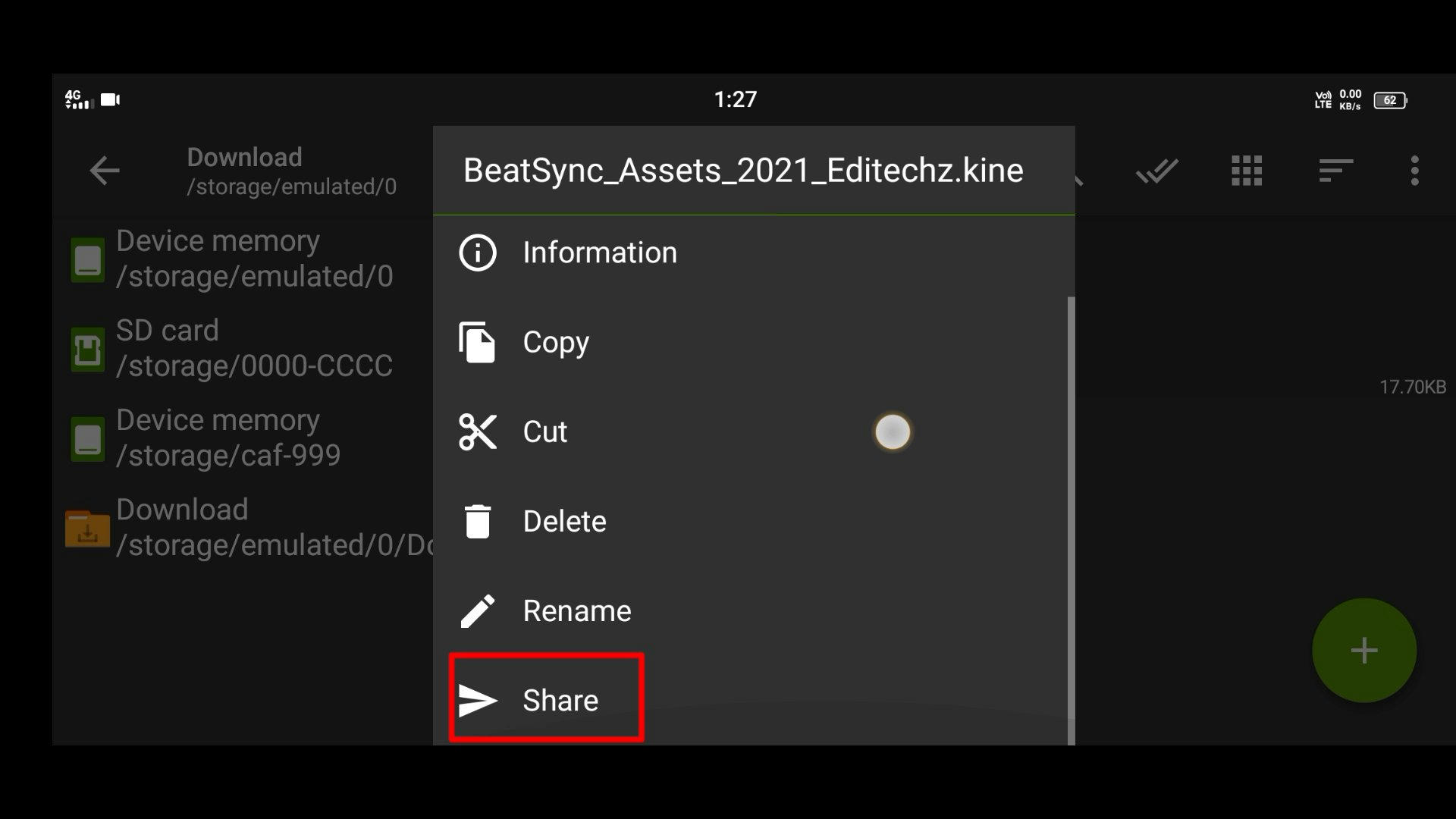
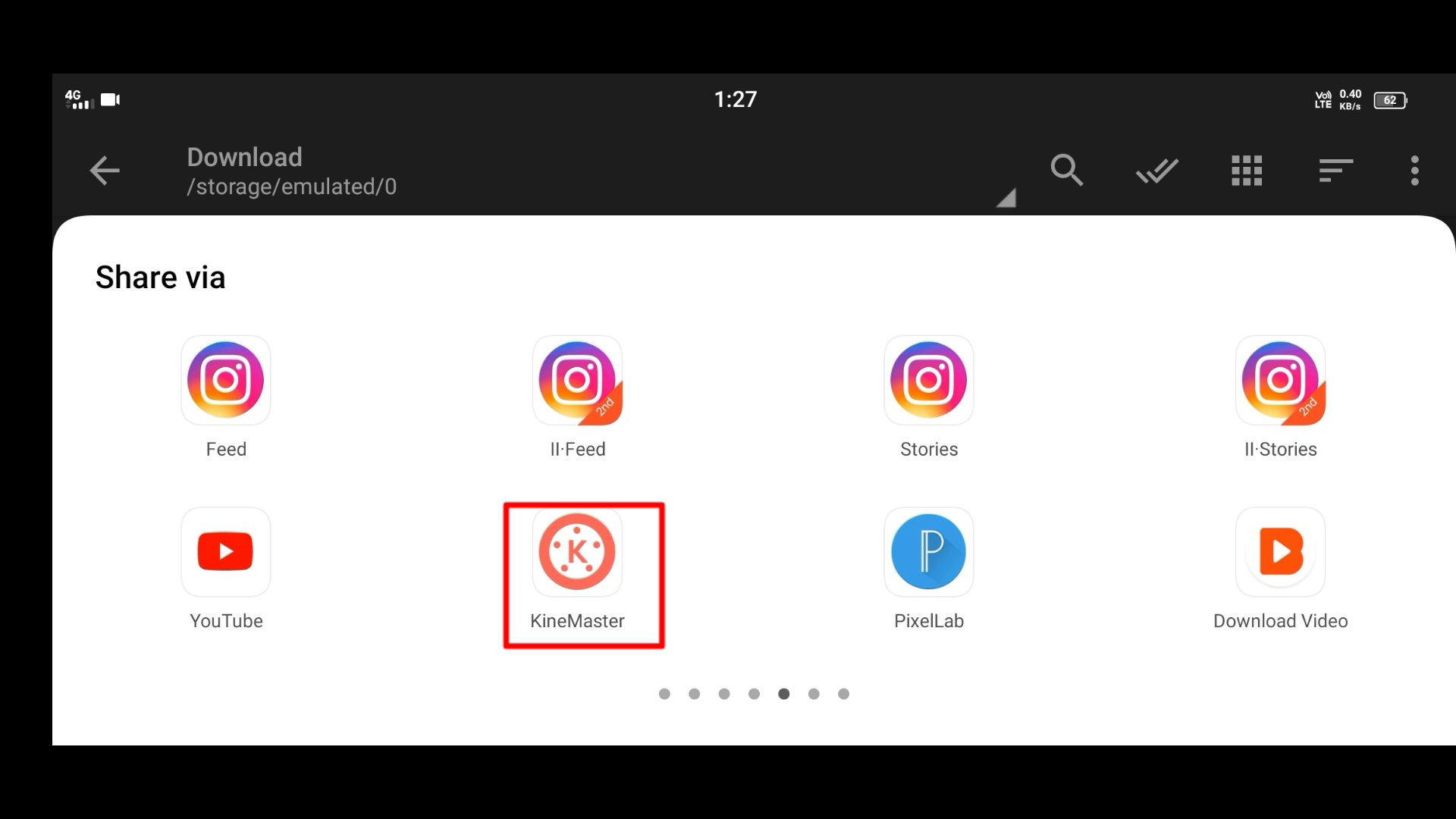
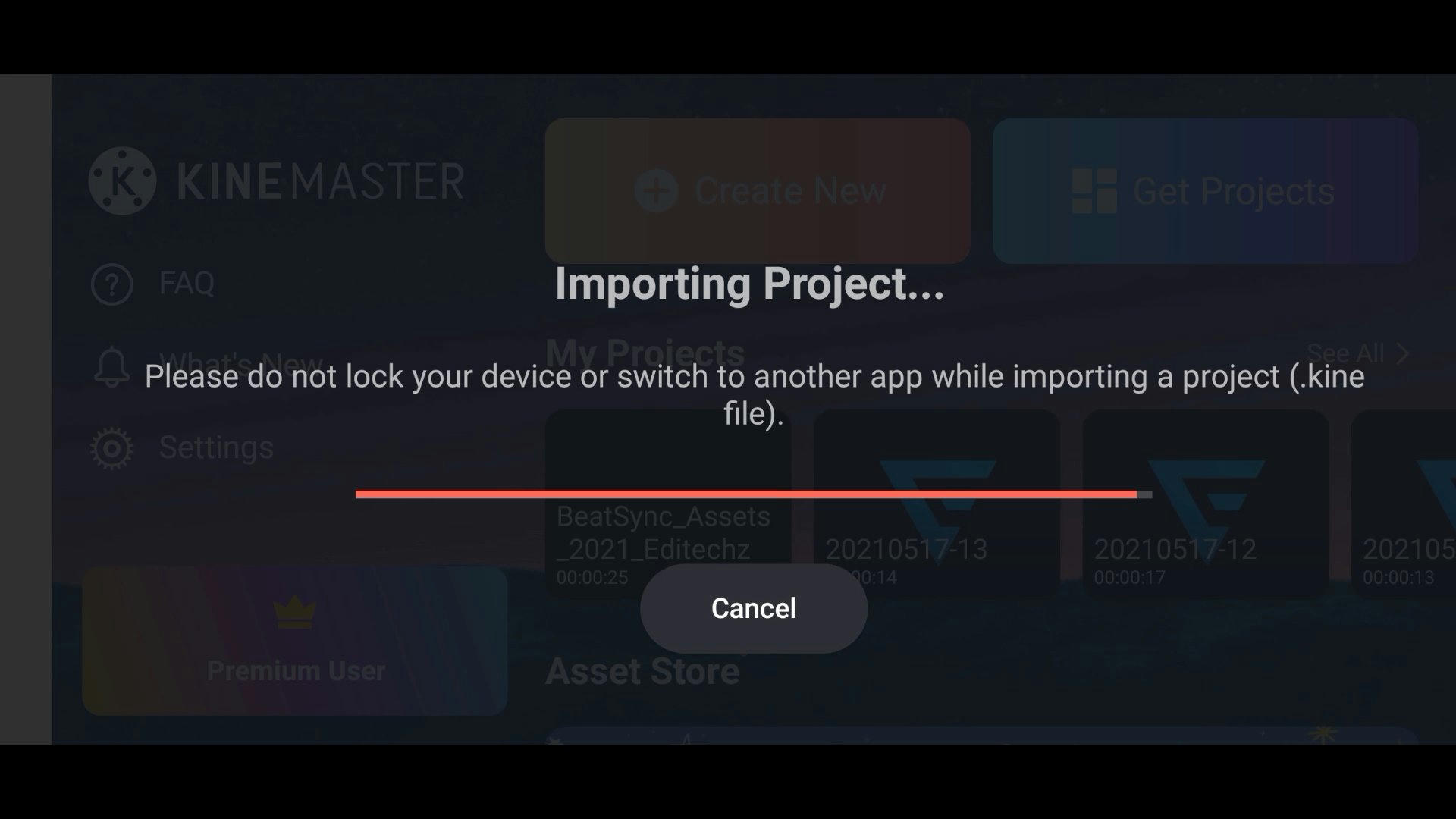
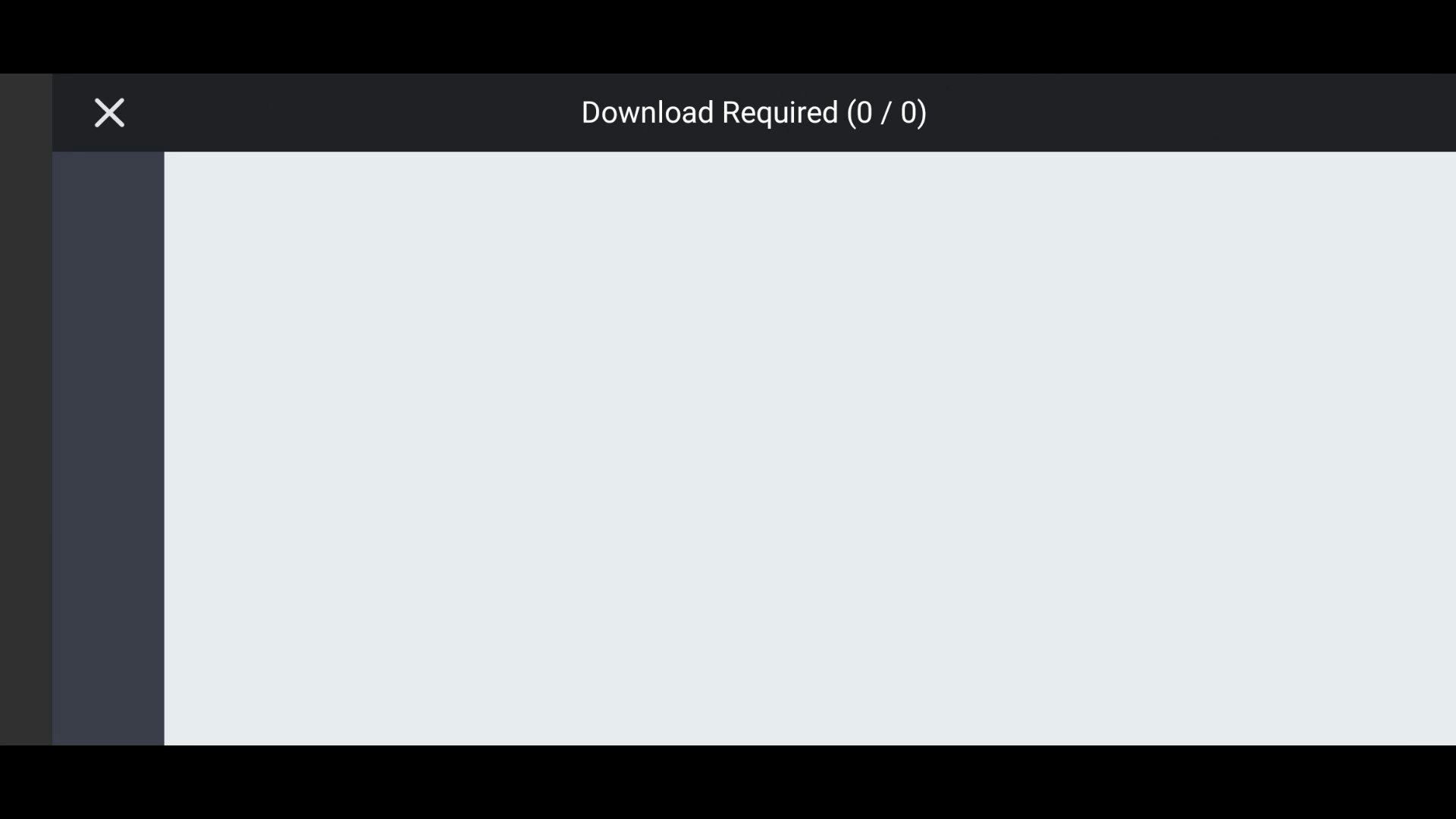
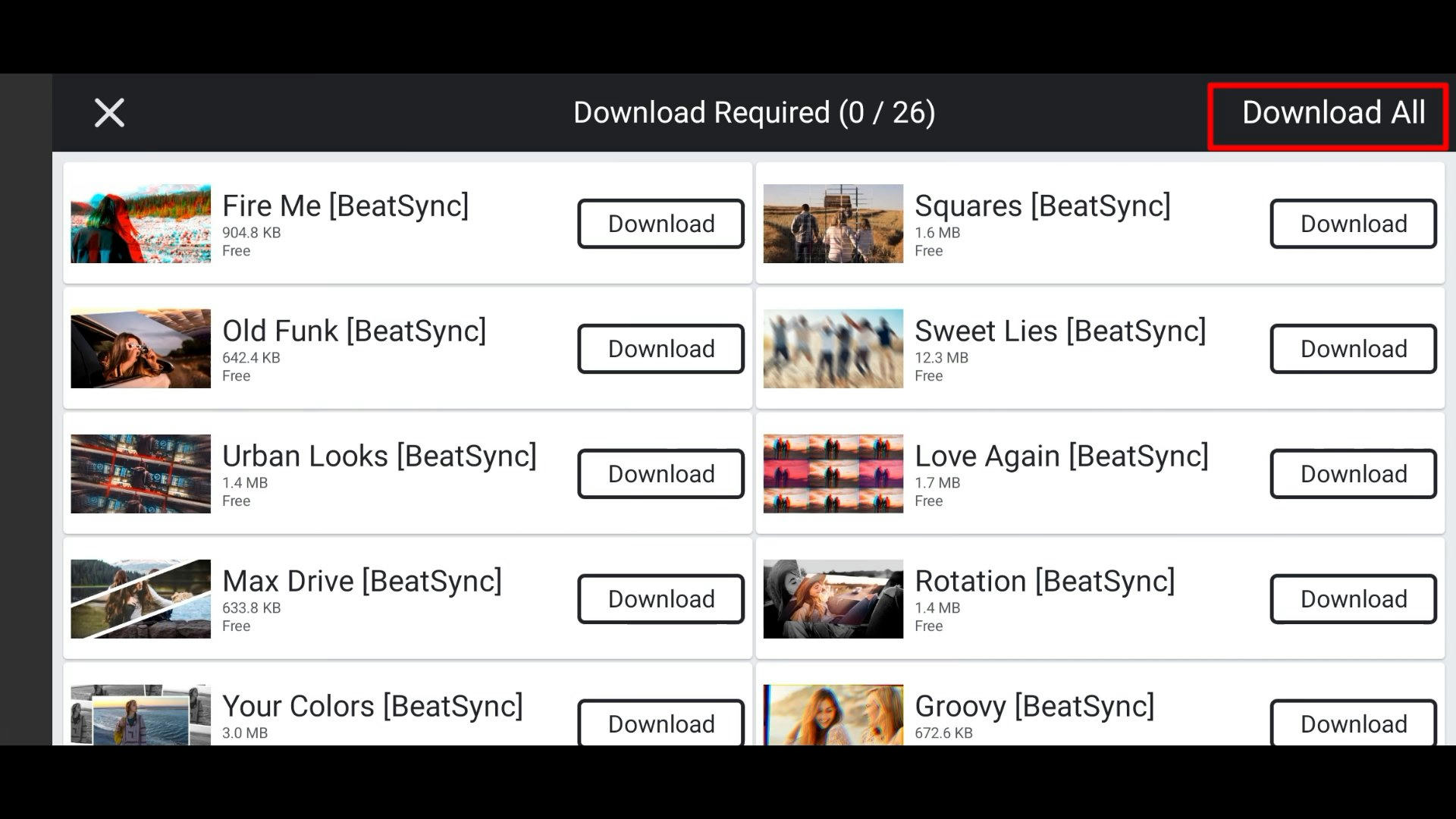
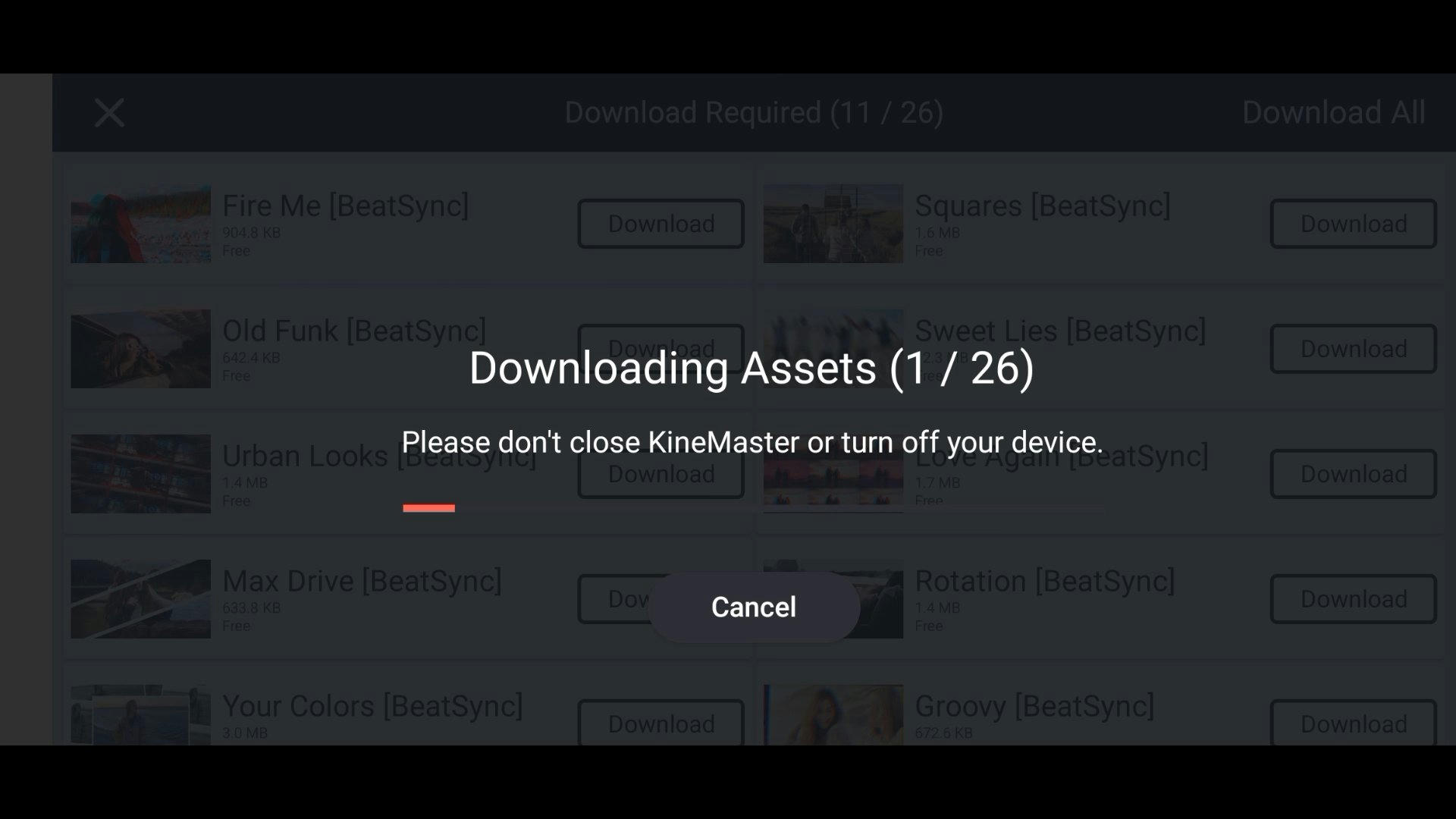
Nice
ReplyDelete